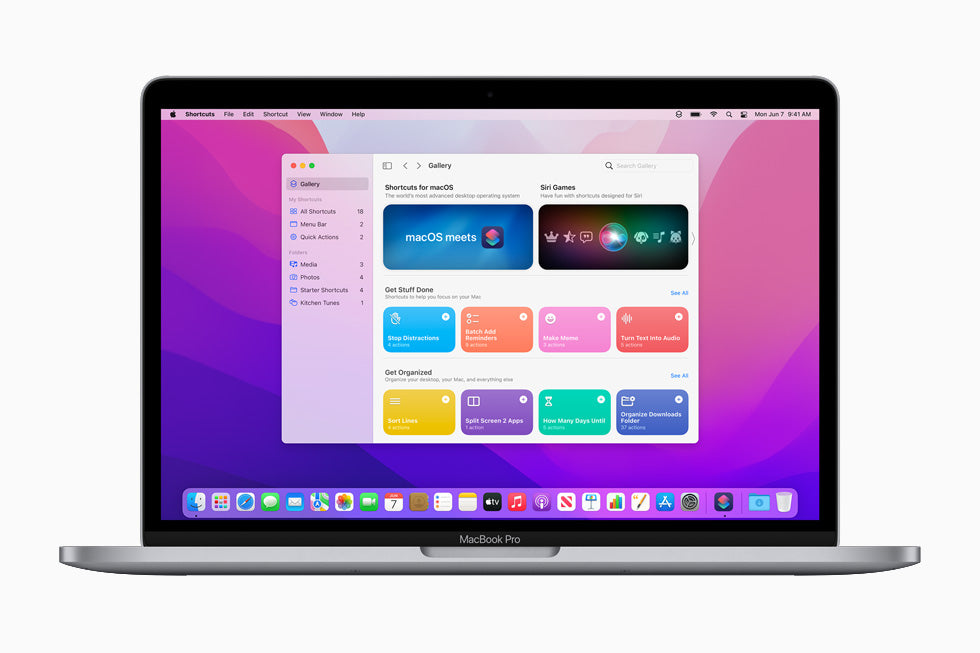iOS 26: Liquid Glass Redesign, Smarter Siri, and Real-Time Translation
iOS 26 (formerly known as iOS 19) was officially unveiled today at WWDC 2025, introducing a complete redesign, artificial intelligence integration, live translation, and brand-new apps. The public beta drops in July, with the full version launching in September alongside the iPhone 17.
Liquid Glass Redesign: The Biggest Visual Update Since iOS 7
Apple introduced a brand-new visual interface called “Liquid Glass” that completely transforms the look and feel of iOS. This translucent, unified aesthetic now applies across native apps like Safari, Camera, and Messages, bringing iPhone, iPad, and Mac into visual harmony.
Apple Intelligence 2.0: Smarter Everywhere
- Smarter Siri: Now responds with contextual awareness, powered by conversational AI built into the system.
- Apple Intelligence: Powers new features like smart battery, Image Playground, Genmoji, and predictive suggestions.
- Battery Optimization: The system learns from your habits to extend battery life throughout the day.
New Apps and Upgraded Features
- Camera App: Redesigned interface with more accessible controls and upgraded computational photography.
- Messages: Adds polls, inline translation, new visual effects, and encrypted RCS messaging.
- Live Translation: Enables real-time voice or text translation—even during FaceTime and phone calls, including with Android users.
- Games App: New hub integrating Game Center, Apple Arcade, leaderboards, and collections.
Compatibility and Availability
- Version name: Apple jumps from iOS 17 to iOS 26 to align with the year of release.
- Compatible devices: Available for iPhone 11 and newer. iPhone XR, XS, and XS Max (A12 chip) are no longer supported.
- Availability: Developer beta available starting today. Public beta in July. Final release expected in September 2025.
- Other updates: Markdown support in Notes, redesigned CarPlay, updates to Music, Maps, Wallet, and improved Wi-Fi connectivity.
Why It Matters
iOS 26 represents a bold new chapter for Apple’s mobile platform. With a complete visual overhaul, unified system experience, and intelligent new tools powered by AI, Apple sets the stage for the next evolution of iPhone usage.
What’s Next?
The public beta of iOS 26 launches in July, with the official release expected in September alongside the iPhone 17. Be ready to explore the new design, translate conversations in real-time, and unlock the power of Apple Intelligence.
How to Install the iOS 26 Developer Beta
The iOS 26 developer beta is available starting today, June 9, 2025. If you're a registered developer or want early access, follow these steps:
- On a compatible iPhone (iPhone 11 or later), go to Settings > General > Software Update.
- Tap Beta Updates.
- Select iOS 26 Developer Beta. If it doesn’t appear, make sure you're signed in with a developer-registered Apple ID (developer.apple.com).
- Return to the previous screen to find the iOS 26 beta available for download.
- Tap Download and Install and follow the on-screen instructions.
Note: These beta versions may contain bugs. Back up your data and avoid installing on your primary device.